

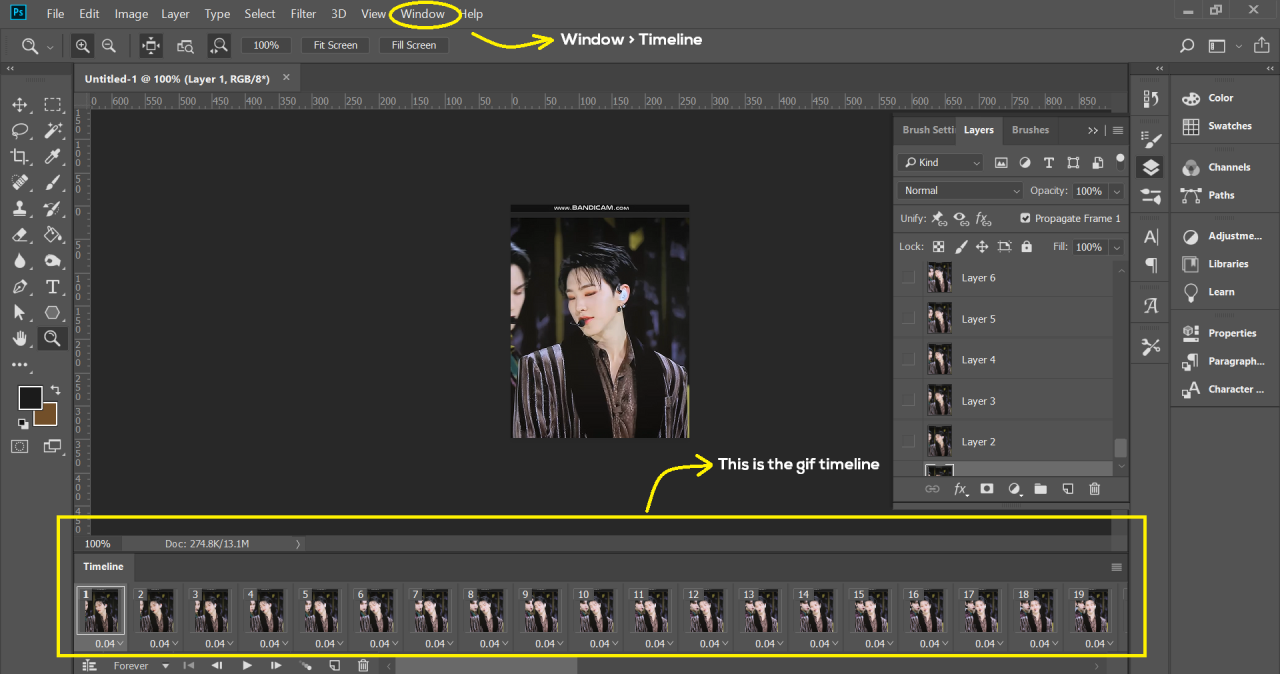
Sunmiyah: resample, hqtopaz, denoise 0.15 and smart sharpen of 250 :) I uploaded my topaz clean settings and the action I use for denoise. Seunghi: When using the Avisynth Resizer, my settings look like this and when I edit the gif in photoshop, I normally use topaz denoise and the settings for this filter change a lot, but I normally have the Overall Strength setting at 0.09, and the Reduce Blur setting at 0.05. youre in luck, i made a gif with this psd right here. Roseiys: my smart sharpen setting is 500 radius: 0.2, gaussian blur. anon can adjust topaz setting according to gifs

Red-shidae: I have two steps Step 1: sharpen ( amount 500% and radius 0.3px) Step 2 :topaz clean (strength: 0, threshold 0.31, radius 6, accent 5, radius 1.5, sharpeness 0.74). Sometimes it doesn’t look good, so I put 0.2 or I don’t use sharpen Loonugh: i do this but the only thing that has changed is that i now use the fast settings Kimlip: for performances i use this action and for everything else i use this method Ireone: the latest jennie gifset that i made is the the only gifset that i made using avisynth + topaz denoise (jpg-light lower the overall strength to 0.05/0.06 + add smart sharpen 500% - 0,3 px opacity 30% + gaussian blur 0,9 pixels opacity between 10/20%) but my usual settings can be found here sometimes if the gif is not a sharp as i want it to be, i add a smart sharpening layer on top of all of that.Ĭhung-has: I just convert the frames to smart filters and apply smart sharpen 😊ĭimplesjae: link to settings -> x, link to tutorials -> x 1junhoe: i use the debilinear preset but i also sharpen more in photoshop as well with smart sharpenīaejoohyun: i actually don’t sharpen my gifs if i use avisynth i use topaz clean to make it a little less sharp LOLĬhoerrys: i use the debilinear setting in avisynth and then after that i just use topaz clean/denoise in photoshop.


 0 kommentar(er)
0 kommentar(er)
